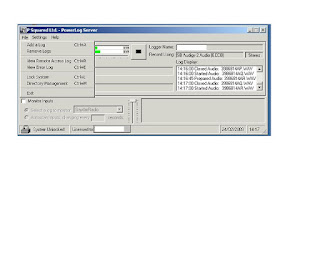
Your name must be added to the Access list at Psquared.
Phone up Psquared on
Psquared Tel no: (+44) (0)1482 350700
Powerlog program should not be switched off when your upgrading the licenses.
Steps:
1. Open the Powerlog Server
2. Click on File - Unlock System
3. Now click on Settings -License Code -

No comments:
Post a Comment