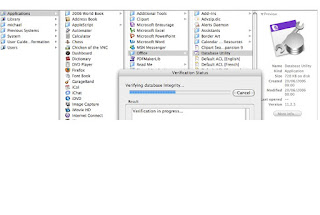
The Entourage mailbox that needed to be migrated was 12.5Gb in size. My other problem was that this account was setup as a POP account and the user needed the Mac to continue work.
This is what I did:
The Entourage Mail is Stored in a database located in a database in:
HDD - Users - Documents - MUD (Microsoft User Data) - Office 2004 Identities
Step 1 - Copy the Entourage Database to the new machine/location
Copy Microsoft 2004 Identities from (HDD - Users - Documents - MUD (Microsoft User Data) - Office 2004 Identities) to HDD - Home - Public - Dropbox (on the new machine/location)
Copy the database file into HDD - Users - Documents - MUD (Microsoft User Data)
Step 2 - Rebuilding/Repairing the permissions on the database file
Open Disk Utility
Run Repair Permissions
You will have Click on the main identities folder (that you've just copied over from the user Mac) and "Get Info" and change the folder security - to allow you to be able to open the file.
Goto: Application - Microsoft 2004 - Database Utility
Step 3 - Verify database integrity
Goto Application - Microsoft Office 2004 - Office - Database Utility
Step 4 - Compacing your Database
Compacting the database is a very good way of ensuring that you are not holding onto diskspace that isn't in use - deleting items won't compact your database or free up disk space.
Setting up the new mailbox on Exchange
Setup the new mailbox on Entourage
Push the old mail into the new Exchange Mailbox.
One very important issue will be - all the mail pushed up to the Exchange Server WILL be dated todays date (the date you copied it to the server) - this is something you cannot get by unless you buy specific import/export software for Entourage.
No comments:
Post a Comment