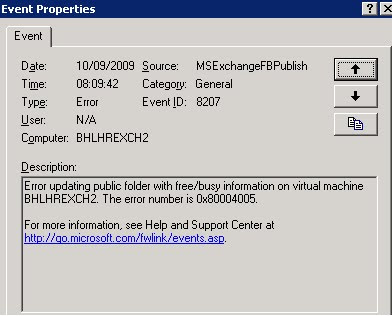
Open PowerShell and use the following command:
Get-PublicFolder -Server yourservername "\non_ipm_subtree\SCHEDULE+ FREE BUSY" -recurve | Format-List
Run the following commands if you wish to add the replicas:
Set-PublicFolder -Identity "\NON_IPM_SUBTREE\SCHEDULE+ FREE BUSY\EX:/o=Company/ou=First Administrative Group" -Replicas "exchsrvr\Public Folder Database"
Set-PublicFolder -Identity "\NON_IPM_SUBTREE\SCHEDULE+ FREE BUSY\EX:/o=Company/ou=Exchange Administrative Group (FYDIBOHF23SPDLT)" -Replicas "exchsrvr\Public Folder Database"Once done:
OUTLOOK.EXE /cleanfreebusy (this will force Outlook to update immediately instead of waiting to be updated)
No comments:
Post a Comment