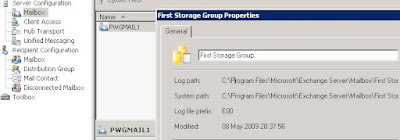 Open the EMC - Click on Server Configuration - On Mailboxes Right Click the top Mailbox "First Storage Group" by default it will log through to c:\ if not changed.
Open the EMC - Click on Server Configuration - On Mailboxes Right Click the top Mailbox "First Storage Group" by default it will log through to c:\ if not changed.The default log file location is:
:\Program Files\Microsoft\Exchange Server\Mailbox\First Storage Group
To Change the log file location of the First Storage Group
Open EMC
Server Configuration
Mailbox
R/C First Storage Group - Select Move Storage
This will take the Storage Group offline automatically and back online when its finished.

No comments:
Post a Comment