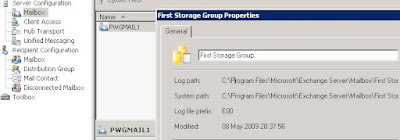Enrollment will not be performed.
---------------------------------
http://support.microsoft.com/kb/310461
Cause:
RESOLUTIONFor a Microsoft Windows XP-based computer or a Microsoft Windows Server 2003-ba...
- Click Start, click Run, type gpedit.msc, and then press ENTER.
- In the left pane, expand Computer Configuration, expand Windows Settings, expand Security Settings, and then expand Public Key Policies.
- Double-click Autoenrollment Settings.
- Click Do not enroll certificates automatically.
- Click OK.
- Repeat steps 2 through 5, but in step 2, expand User Configuration, expand Windows Settings, expand Security Settings, and then expand Public Key Policies.
- Close the Group Policy window.
After you have determined that you have good Internet Protocol (IP) connectivity between the member and a domain controller, correct the DNS address in the IP properties of the workstation. To do this, follow these steps:
- Start the Network Connections tool in Control Panel.
- Right-click Local Area Connection, and then click Properties.
- Click Internet Protocol (TCP/IP), and then click Properties.
- Type the correct DNS address in the Preferred DNS server box.
- Click OK.
 Back to the top
Back to the top