I created a downloads folder
Used this link as instructions -
http://nagios.sourceforge.net/docs/3_0/quickstart-ubuntu.html
but this link contains invalid url's so I had to go and find these:
Then wget these:
wget http://sourceforge.net/projects/nagios/files/nagios-3.x/nagios-3.1.2/nagios-3.1.2.tar.gz/download
wget http://sourceforge.net/projects/cacti/cacti-0.8.7e.tar.gz/download/
Nagios Configuration:
./configure --with-command-group=nagcmd
make all
useradd nagios
make install-config
make install-commandmode
Now change the email address in the contacts file & save it :!wq
vi /usr/local/nagios/etc/objects/contacts.cfg
then setup password for Apache
htpasswd -c /user/local/nagios/htpasswd.users nagiosadmin
Restart Apache
/etc/init.d/apache2 reload
extract the nagios plugins
tar xzf nagios-plugins-1.4.10.tar.gz
./configure --with-nagios-user=nagios --with-nagios-group=nagios
Make
Make install
Config nagios to start automatically
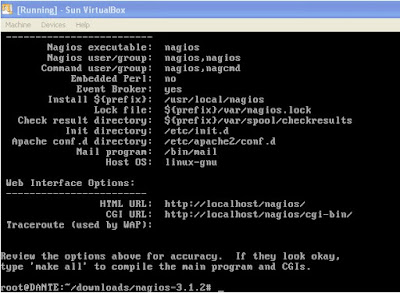
My Nagios Config
Nagios executable: nagios
Nagios user/group: nagios,nagios
command user/group: nagios,nagcmd
install :/usr/local/nagios
lock file: ${prefix}/var/nagios.lock
chcek result directory: %{prefix}/var/spool/checkresults
init directory: /ect/init.d
apach conf.d: /ect/apache2/conf.d
mail program: /bin/mail
host os: linux-gnu
web interface options
HTML URL http://localhost/nagios
CGI URL: http://localhost/nagios/cgi-bin
No comments:
Post a Comment