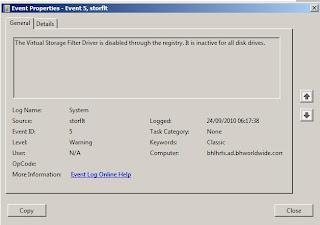1. Location --> /usr/local/nagios/etc/objects/ --> Setup new host
(I normally just copy another setup)
2. sudo cp host.cfg newhost.cfg
3. Then you have to setup the new host in
/usr/local/nagios/nagios.cfg
/usr/local/nagios/etc/objects/hostgroups.cfg
/usr/local/nagios/etc/objects/templates.cfg
3.1 Install nsclient++ on the new server
4. verify the configuration
/usr/local/nagios/bin/nagios -v /usr/local/nagios/etc/nagios.cfg
5. Restart nagios
/etc/init.d/nagios restart
Thursday 30 September 2010
Friday 24 September 2010
Wednesday 22 September 2010
Bits, bytes, mb, gb,tb,zb
1 Exabyte = 1,152,921,504,606,846,976 Bytes
= 1125899906842624 KBytes
= 1099511627776 MBytes
= 1073741824 GBytes
= 1048576 TBytes
= 1024 PetaBytes
= 1 Exabyte
Zettabyte ~ 1 000 000 000 000 000 000 000 bytes
Yottabyte ~ 1 000 000 000 000 000 000 000 000 bytes
And the reasons for the names :
Kilo Greek khilioi = 1000
Mega Greek megas = great, e.g., Alexandros Megos
Giga Latin gigas = giant
Tera Greek teras = monster
Peta Greek pente = five, fifth prefix, peNta - N = peta
Exa Greek hex = six, sixth prefix, Hexa - H = exa
Remember, in standard French, the initial H is silent, so they would pronounce Hexa as Exa.
Zetta almost homonymic with Greek Zeta, but last letter of the Latin alphabet
Yotta almost homonymic with Greek iota, but penultimate letter of the Latin alphabet.
http://en.wikipedia.org/wiki/Zettabyte
= 1125899906842624 KBytes
= 1099511627776 MBytes
= 1073741824 GBytes
= 1048576 TBytes
= 1024 PetaBytes
= 1 Exabyte
Zettabyte ~ 1 000 000 000 000 000 000 000 bytes
Yottabyte ~ 1 000 000 000 000 000 000 000 000 bytes
And the reasons for the names :
Kilo Greek khilioi = 1000
Mega Greek megas = great, e.g., Alexandros Megos
Giga Latin gigas = giant
Tera Greek teras = monster
Peta Greek pente = five, fifth prefix, peNta - N = peta
Exa Greek hex = six, sixth prefix, Hexa - H = exa
Remember, in standard French, the initial H is silent, so they would pronounce Hexa as Exa.
Zetta almost homonymic with Greek Zeta, but last letter of the Latin alphabet
Yotta almost homonymic with Greek iota, but penultimate letter of the Latin alphabet.
http://en.wikipedia.org/wiki/Zettabyte
Wednesday 15 September 2010
LegacyDN and Exchange
How to get the LegacyDN?
Start - Run "csvde -f c:\filename.csv"
What is LegacyDN?
Layout of your AD domain.
Start - Run "csvde -f c:\filename.csv"
What is LegacyDN?
Layout of your AD domain.
SQL 2008 Security
You have 2 different types of users that can connect to SQL:
* A SQL created users
* An Active Directory user
SQL Users
You create them in SQL and link to a database and setup permissions

AD Users
You use an existing or new AD user and link them to a database and setup permissions.
Below is what AD permissions looks like when setup:

A word on SQL 2008 Security
Setting up SQL Users
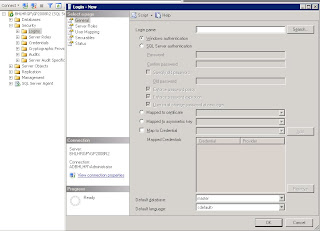
* A SQL created users
* An Active Directory user
SQL Users
You create them in SQL and link to a database and setup permissions

AD Users
You use an existing or new AD user and link them to a database and setup permissions.
Below is what AD permissions looks like when setup:

A word on SQL 2008 Security
Setting up SQL Users
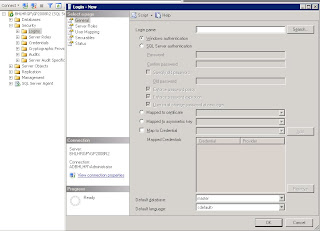
Exmerge Procedure (Exchange 2003 Server)
* Download & Extract
* Copy Extracted files to c:\program file\Exchsrvr\bin\
* Run Exmerge.exe
* Select "Extract or Import (Two Step Procedure)
* Select Step1: Extract data from an Exchange Server Mailbox
* Select Exchange Server
* setup your "options"
* Select your mailbox
* Click next and wait for export to finish
PST's will be saved as "USERNAME.PST"
Remember if you require your .pst's in a certain naming format - make sure you run the Exmerg & then your differential exmerge before you rename the .psts.
* Copy Extracted files to c:\program file\Exchsrvr\bin\
* Run Exmerge.exe
* Select "Extract or Import (Two Step Procedure)
* Select Step1: Extract data from an Exchange Server Mailbox
* Select Exchange Server
* setup your "options"
* Select your mailbox
* Click next and wait for export to finish
PST's will be saved as "USERNAME.PST"
Remember if you require your .pst's in a certain naming format - make sure you run the Exmerg & then your differential exmerge before you rename the .psts.
MS TS 2008 - Event ID 56 - TermDD (Investigation)
Log Name: System
Source: TermDD
Date: 14/09/2010 18:59:18
Event ID: 56
Task Category: None
Level: Error
Keywords: Classic
User: N/A
Computer: *******.domain.com
Description:
The Terminal Server security layer detected an error in the protocol stream and has disconnected the client.
Event Xml:
56
2
0
0x80000000000000
211564
System
******************
\Device\Termdd
00000400010000000000000038000AC00000000038000AC00000000000000000000000000000000032000AD0
______________________________________________________________________
Checks:
* Setup RDP v.7 on workstation
* Check Proliant Support Pack for Windows 2008 R2
* Update PowerShell to version 2
* Run continious ping to the server
* reinstall network driver/update network driver
* check that all devices have been installed correctly
http://h20000.www2.hp.com/bc/docs/support/SupportManual/c01639594/c01639594.pdf
http://www.petri.co.il/analyze-windows-performance-logs.htm
http://support.microsoft.com/kb/950086/en-us
disable RSS
Source: TermDD
Date: 14/09/2010 18:59:18
Event ID: 56
Task Category: None
Level: Error
Keywords: Classic
User: N/A
Computer: *******.domain.com
Description:
The Terminal Server security layer detected an error in the protocol stream and has disconnected the client.
Event Xml:
\Device\Termdd
______________________________________________________________________
Checks:
* Setup RDP v.7 on workstation
* Check Proliant Support Pack for Windows 2008 R2
* Update PowerShell to version 2
* Run continious ping to the server
* reinstall network driver/update network driver
* check that all devices have been installed correctly
http://h20000.www2.hp.com/bc/docs/support/SupportManual/c01639594/c01639594.pdf
http://www.petri.co.il/analyze-windows-performance-logs.htm
http://support.microsoft.com/kb/950086/en-us
disable RSS
Microsoft PAL Tool
PAL (Performance Analysis of Logs) Tool
http://pal.codeplex.com/
Requisite: Microsoft Chart Controls for Microsoft .NET Framework 3.5
http://pal.codeplex.com/
Requisite: Microsoft Chart Controls for Microsoft .NET Framework 3.5
Tuesday 14 September 2010
Monday 13 September 2010
DNS Change
autodiscover cname change
* Allow 24 Hours to replicate
* After 24 hours - run nslookup with the change made
* Allow 24 Hours to replicate
* After 24 hours - run nslookup with the change made
Friday 10 September 2010
Thursday 9 September 2010
Ubuntu - GNOME 10.04.1 LTS
LTS - Long Time Support
Check Version
First hard drive - hd0
Text mode installation - 2, 3rth other consoles available Alt-F2 & Alt-F3
Check Version
- vi /etc/lsb-release
- cat /etc/lsb-release
- cat /etc/issue
- cat /etc/*-release
- uname -a
First hard drive - hd0
Text mode installation - 2, 3rth other consoles available Alt-F2 & Alt-F3
SQL Profiler to be used with SQL Express Edition
SQL Express Edition don't only allow your DB's to use 1GB of memory and dont' allow you to install Profiler to find blockages or DB related problems.
This is a free standalone profiler
http://anjlab.com/en/projects/opensource/sqlprofiler
This is a free standalone profiler
http://anjlab.com/en/projects/opensource/sqlprofiler
Tuesday 7 September 2010
Friday 3 September 2010
Splunk: Install
Setting up Splunk
1. get the url from the splunk website
2. sudo wget the url
3. rename the downloaded file from download_track\?file\....bla to splunk-4.1.4.tgz
mv down........ splunk-4.1.4.tgz
4. sudo splunk/bin/splunk stop
5. sudo tar xvfz splunk-4.1.4.tgz
6. Accept EULA
7. sudo splunk/bin/splunk start
8. connect to server http://servername:8000
Splunk Indexes
When you add new data to Splunk it store it in an index
Indexes are stored here:
/opt/splunk/var/lib/splunk/
Splunk has been installed in:
/opt/splunk
1. get the url from the splunk website
2. sudo wget the url
3. rename the downloaded file from download_track\?file\....bla to splunk-4.1.4.tgz
mv down........ splunk-4.1.4.tgz
4. sudo splunk/bin/splunk stop
5. sudo tar xvfz splunk-4.1.4.tgz
6. Accept EULA
7. sudo splunk/bin/splunk start
8. connect to server http://servername:8000
Splunk Indexes
When you add new data to Splunk it store it in an index
Indexes are stored here:
Splunk has been installed in:
/opt/splunk
To start Splunk, run the command:
/opt/splunk/bin/splunk start
/opt/splunk/bin/splunk start
To use the Splunk Web interface, point your browser at:
http://Your-SERVER:8000
SPlunk won't start after upgrade to 4.1.4
I ended up modifying the inputs.conf & indexes.conf to delete the references to splunklogger..
http://Your-SERVER:8000
SPlunk won't start after upgrade to 4.1.4
I ended up modifying the inputs.conf & indexes.conf to delete the references to splunklogger..
Subscribe to:
Posts (Atom)
Blog Archive
-
▼
2010
(114)
-
▼
September
(22)
- Nagios - setting up a new host
- Ilo Error
- ilo2 error message
- Win2008 Storfit error message
- Windows 2008 TS Event ID
- Bit,KB,MB,GB Converter
- Bits, bytes, mb, gb,tb,zb
- LegacyDN and Exchange
- SQL 2008 Security
- Exmerge Procedure (Exchange 2003 Server)
- MS TS 2008 - Event ID 56 - TermDD (Investigation)
- Microsoft PAL Tool
- MS TS 2008
- Exmerge & Exchange 2003
- DNS Change
- Tools 2010
- MX Lookup
- Ubuntu - GNOME 10.04.1 LTS
- SQL Profiler to be used with SQL Express Edition
- Default Splunk login
- Splunk: Install
- Apache: permission denied to Nagios site
-
▼
September
(22)